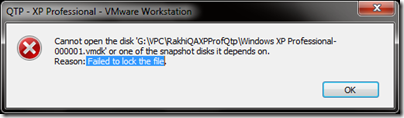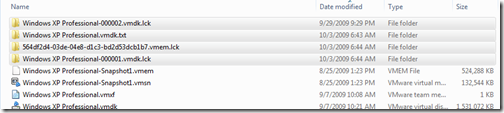It happens in rare extreme cases that we should remove the XenApp mano, and of course you are on a physical host and the backup is older .. (We told you so ... in a few extreme cases

).
The
CTX746354 provides the best practices to remove XenApp manually and cleanly.
In step 4 of the
CTX746354We have eliminated many registry keys (about 650

).
In this post you'll find the file
Delete_reg_xenapp.txt which includes all the keys to remove.
On the server recalcitrant, copy the file
Delete_reg_xenapp.txt and rename it
Delete_reg_xenapp.reg then double click it.
You just save time, and you can proceed to Step 5 of the
CTX746354 .
Once in a step 10, you will have to check that all services XenApp are deleted.
If this is not the case, the file
Delete_service_xenapp.txt attached to this ticket will allow you to do it quickly.
On the server recalcitrant, copy the file
Delete_service_xenapp.txt and rename it
Delete_service_xenapp.bat then double click it.
You can skip to step 11 of the
CTX746354 (Deleting the passage is almost over, courage

).
Files
Delete_reg_xenapp.txt and Delete_service_xenapp.txt were tested on a Windows 2003 server Sp2 Fr, XenApp 5 R03.